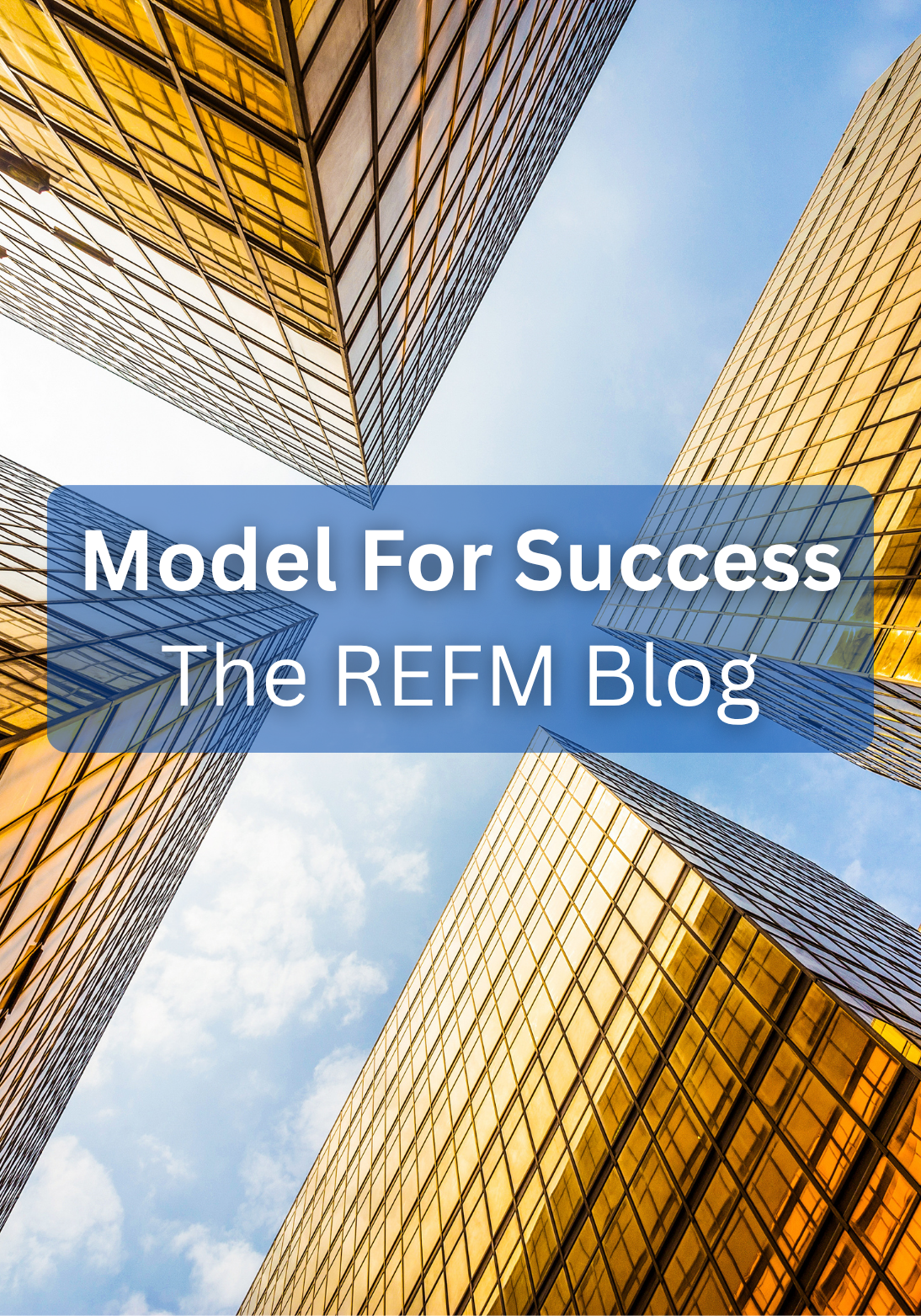|
Listen to this post if you prefer
|
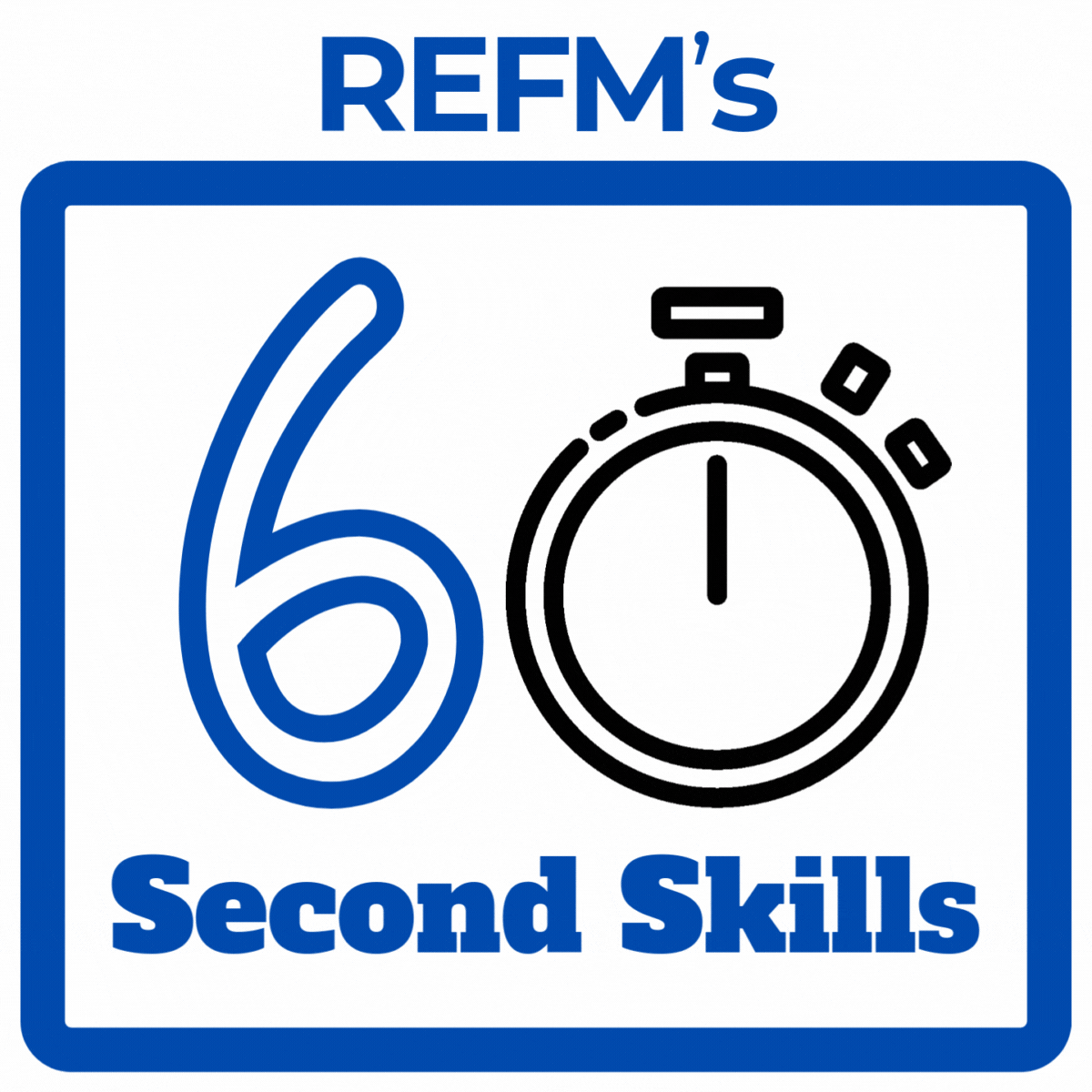 Problem: You have a multi-tab spreadsheet, and it is taking you too long to get from one sheet to another.
Problem: You have a multi-tab spreadsheet, and it is taking you too long to get from one sheet to another.
Let’s say you are in cell B27 on the Assumptions tab, which reports the Investor IRR as of the last month in the model, and that this value flows into B27 from cell BH185 in the Waterfall tab (the last tab in your spreadsheet). Thus, the formula in Assumptions cell B27 reads =’Waterfall’!BH185.
If you want to go to that cell, one option is to write down the cell coordinates and the tab and then click over to the tab and navigate down to the cell with your mouse or the arrow keys. That is so 1985, though.
REFM 60-Second Skills Solution: While in Assumptions B27, simply hold down the Ctrl key and, while keeping it held down, hit the [ key (the key to the right of the letter P).
You’ve now been transported to that exact cell on the Waterfall tab. To return to your original place, hit F5 and then Return.
Boom!