|
Listen to this post if you prefer
|
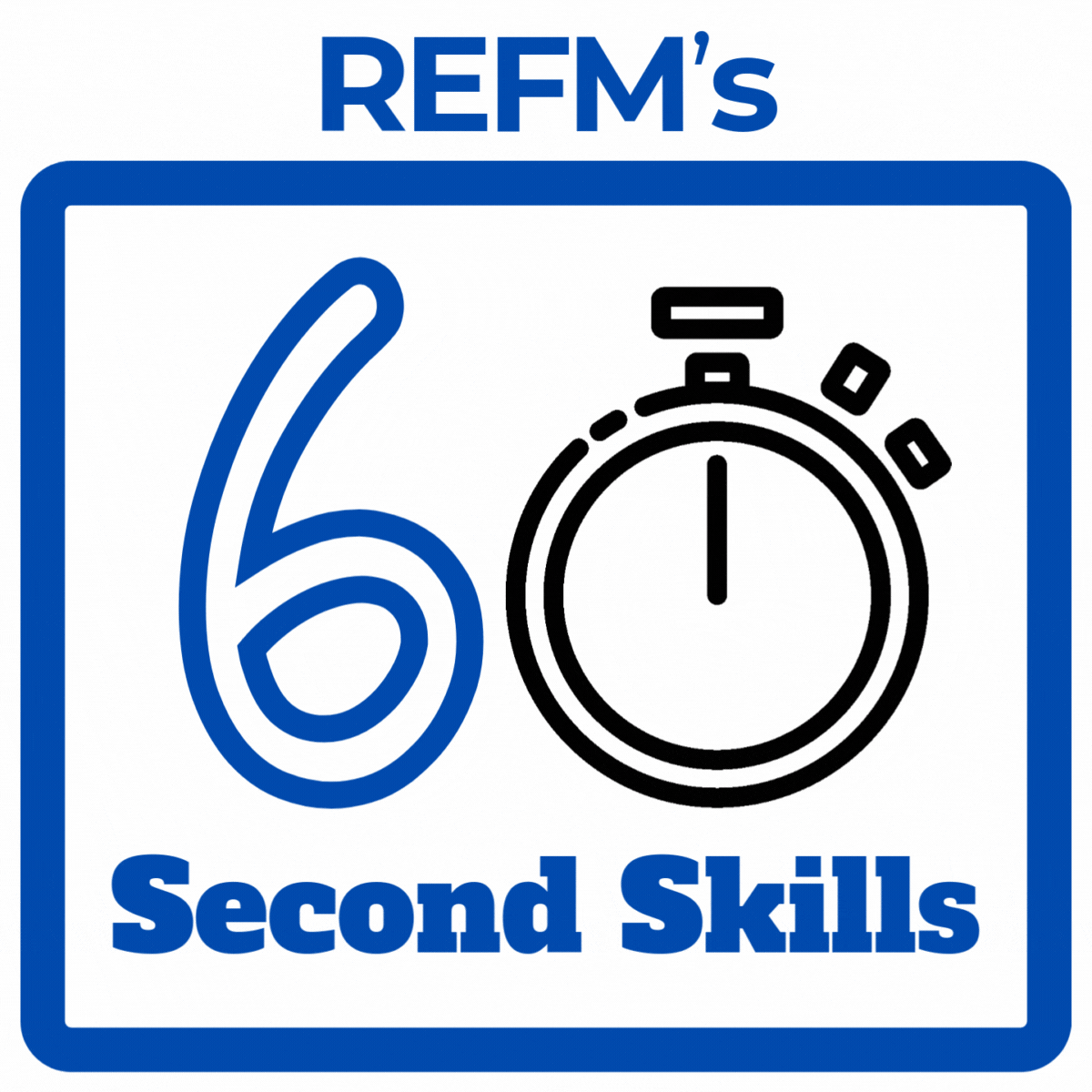
REFM 60-Second Skills Solution: Use the CONCATENATE and TEXT functions
Basic Example: Merge together two separate text “strings” into a single result using CONCATENATE
Advanced Example: Use the TEXT function to string together multiple variables within a custom label
Here is the Excel file that is the source of the Advanced Example graphics above. Enjoy.




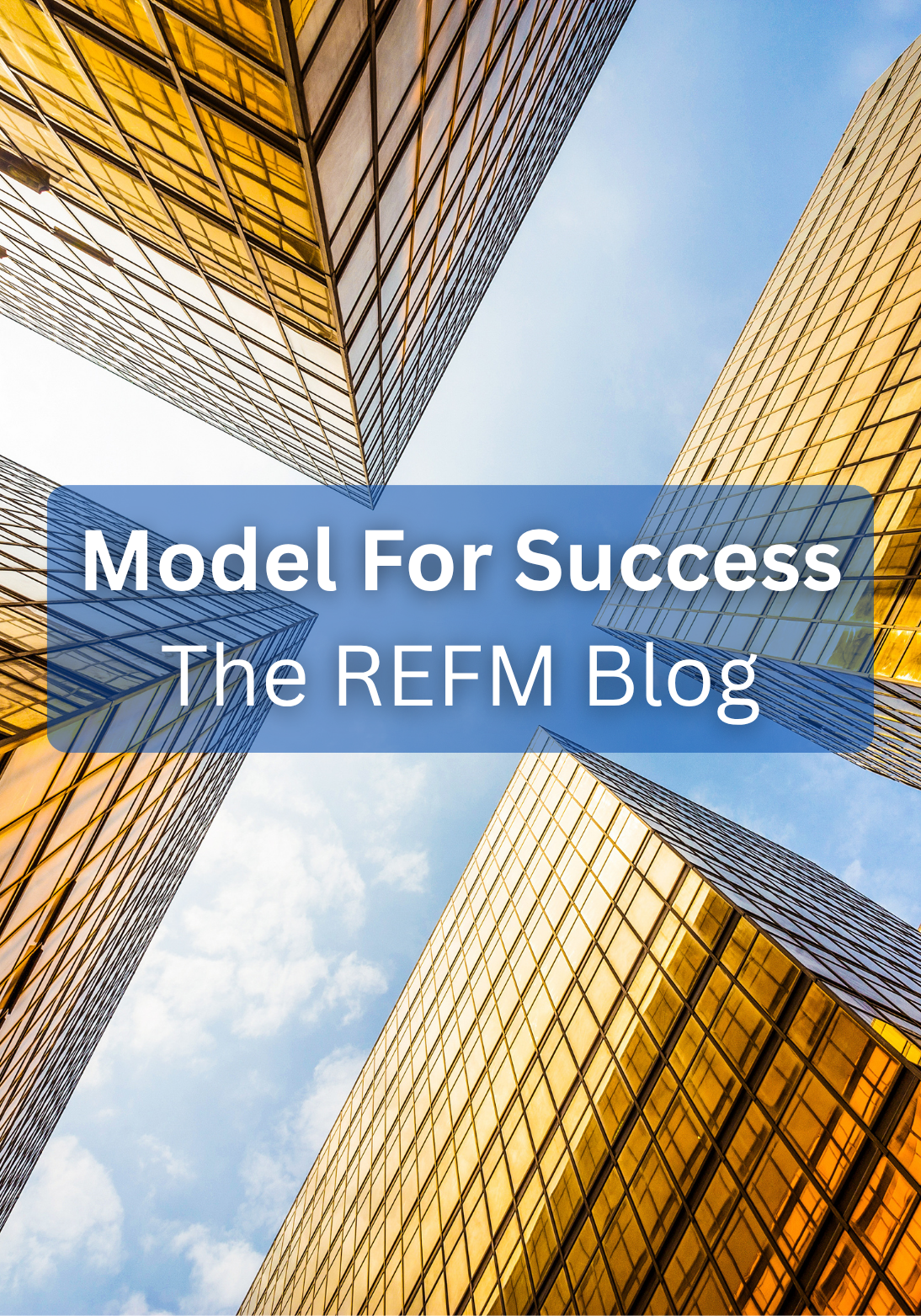

Saw this post in my RSS reader…and since it involved Excel, I had to take a look. Nice job explaining these two functions.
Thanks Chris!