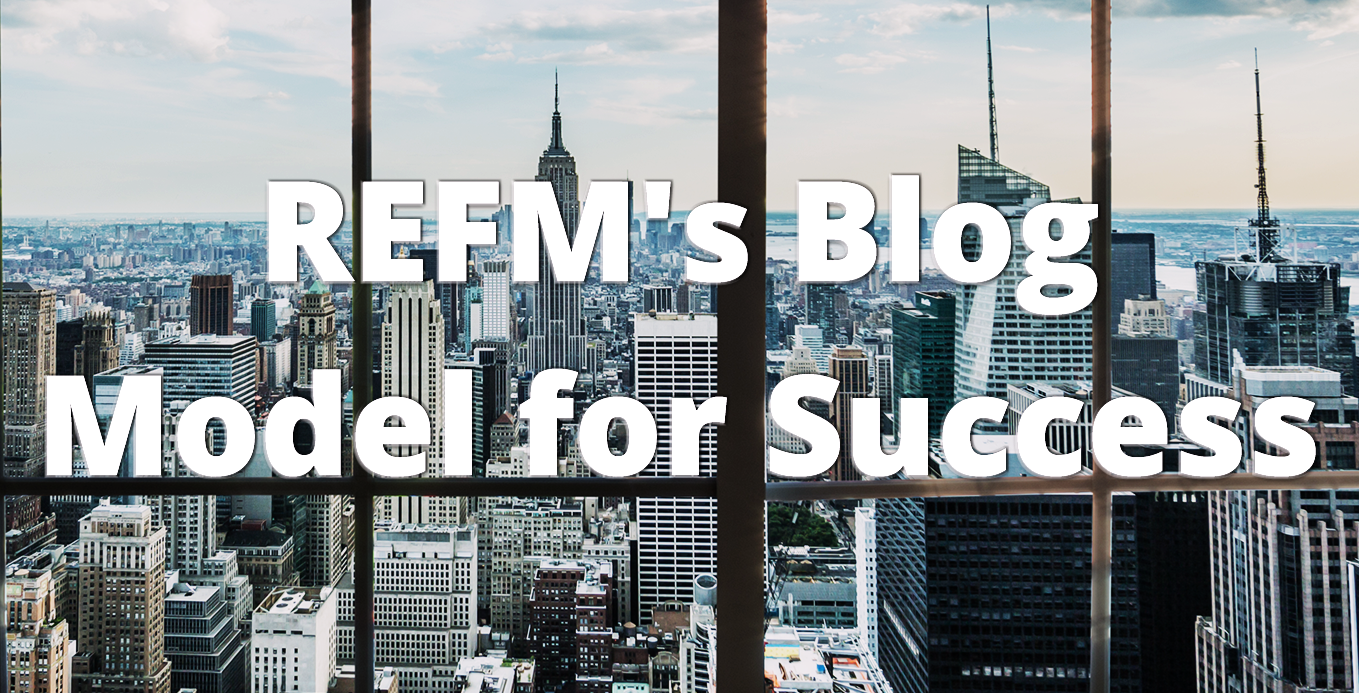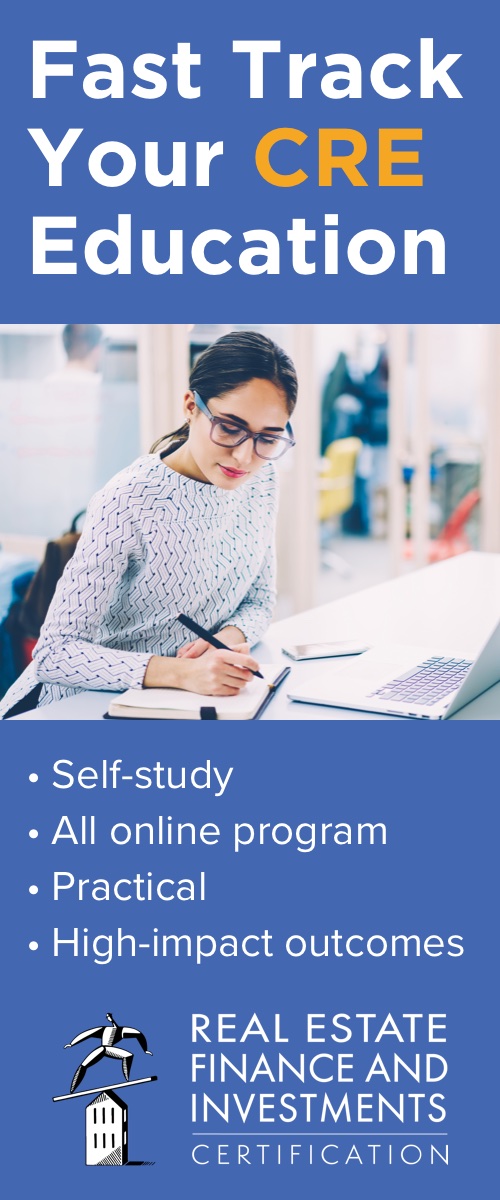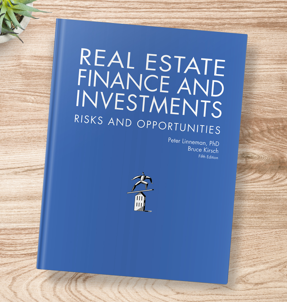Sometimes we want to copy a formula that contains relative cell references exactly as it is and paste those same relative cell references into another cell. The problem is that if we do Ctrl+C and then Ctrl+V, the relative cell references will change because they are relative…
How to solve?
1. Select the cell whose exact formula you wish to copy
2. Hit F2 (or double-click) to make the cell live
3. Mouse over the entire contents of the formula to highlight it all, including the equals sign at the front
4. Hit Ctrl+C
5. Hit Esc
6. Select destination cell
7. Hit F2
8. Hit Ctrl+V
9. Hit Enter
Voila! Enjoy
Post any questions or comments below.