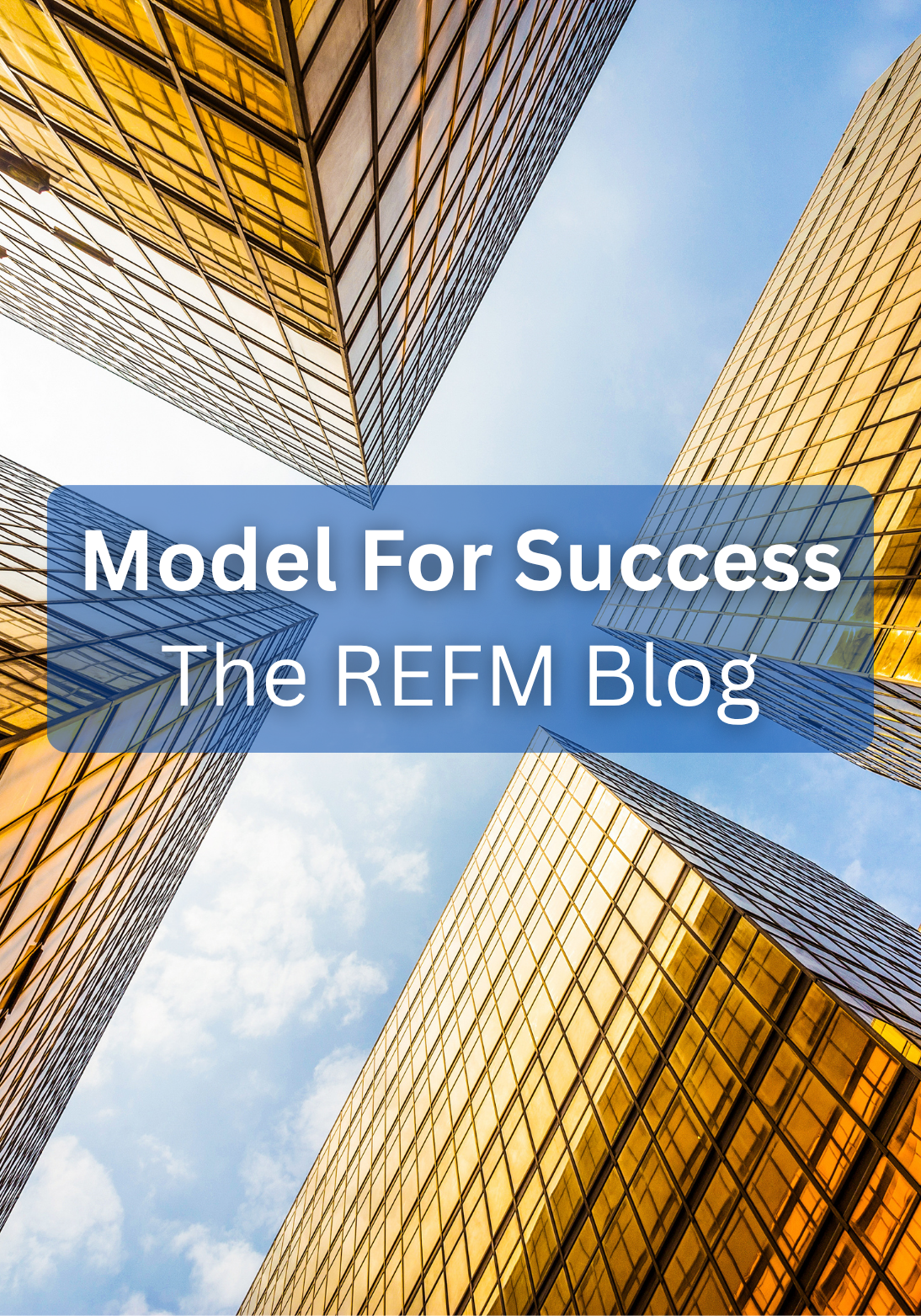We have written before about job interview Excel modeling tests here, and wanted to provide a tip sheet as a complement to what we have already said. Here are our suggestions for best results.
When completing the test
Finish the analysis, even if you have to make some simplifying assumptions to save time
Employers are looking for people who can help them make quick, definitive decisions, not people who say that they didn’t have enough time. It’s better to get to a conclusion with 80% confidence than to have no conclusion.
Apply best practices to show your modeling discipline
- Define variables and format these inputs in bold blue font, distinct from outputs
- Use only one formula per row, copied and pasted across the range
- Avoid hard-keying inputs into formulas
- Use conditional statements (the IF function) to make your model dynamic and capable of supporting data table-based sensitivity analysis. Don’t forget stop triggers (*IF) at the end of your formulas so that the projection does not exceed the hold period modeled.
Make assumptions and elements clear
A financial projection is a story about money. Don’t leave key details unmentioned or poorly-labeled. Include narrative comments in cells or as persistently-displayed Comments (Alt+I+M) as needed to make the final analysis clear as a bell to anyone who would pick up a printout of it.
When reviewing the test with the interviewer
Be genuine
The tests are designed to test your skills and to reveal how you think. Own your responses. Mistakes happen. Acknowledge that you have learned from any mistakes and promise to avoid the same mistake next time.
Show your passion
Financial modeling for real estate transactions is puzzle-solving. It’s hard and tiring. Make it obvious that you enjoyed the exercise and would love to do it 12 hours a day under deadlines.
Want to prepare so you can do your best?
Try the free practice test Purchase the solution sets